Updating & Maintaining Your Contact Info in THOMAS
- geniussolutionsinc
- Oct 23, 2024
- 2 min read

Please check your eTHOMAS Authorized Callers (Contacts), their email address, and check-box to receive email news updates from time to time.
Managing Contacts in eTHOMAS
The Contacts list in eTHOMAS is important because it helps Genius Solutions support staff identify whether a caller is or is not authorized to receive support in the use of eTHOMAS. It also allows Genius Solutions to send relevant emails with news and information to our clients.
Not all users have access to Contacts, so please see your Office Manager or Owner if needed.
To find the Contacts list, select the Utility tab at the top of eTHOMAS, then the Settings category on the left. Contacts should be the last option in the Settings category. (when first entering the Utility tab, the Data category is defaulted to open with Settings and Maintenance minimized and pushed to the bottom left of eTHOMAS).
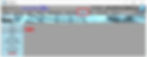
Minimized Settings and Maintenance categories in bottom left corner of eTHOMAS:
Once you’ve selected Contacts, a list of contacts will be brought up. Above the list, you will have options to Add, Edit, Print, and Sync to Genius Solutions everything in the list.
You can double-click on a contact’s name on the list to open an Edit window.
The + sign will open an empty Contact Information window which you can fill out to add a new contact
The pencil will allow you to edit existing contacts on the list you highlight
The printer will print the list of contacts
The red and green arrows sync the list with our database of clients
Fill out as much info as you can, taking note of the Authorized Caller and Contact Type drop-downs. Upon saving, the Contacts list will sync automatically with Genius Solutions.

And that’s it! Now you can receive emails with news of events and updates relating to your eTHOMAS software (if you checked “Yes!”) and call us without being hassled for authorization.
Thanks again for selecting Genius Solutions as your practice management software vendor!

